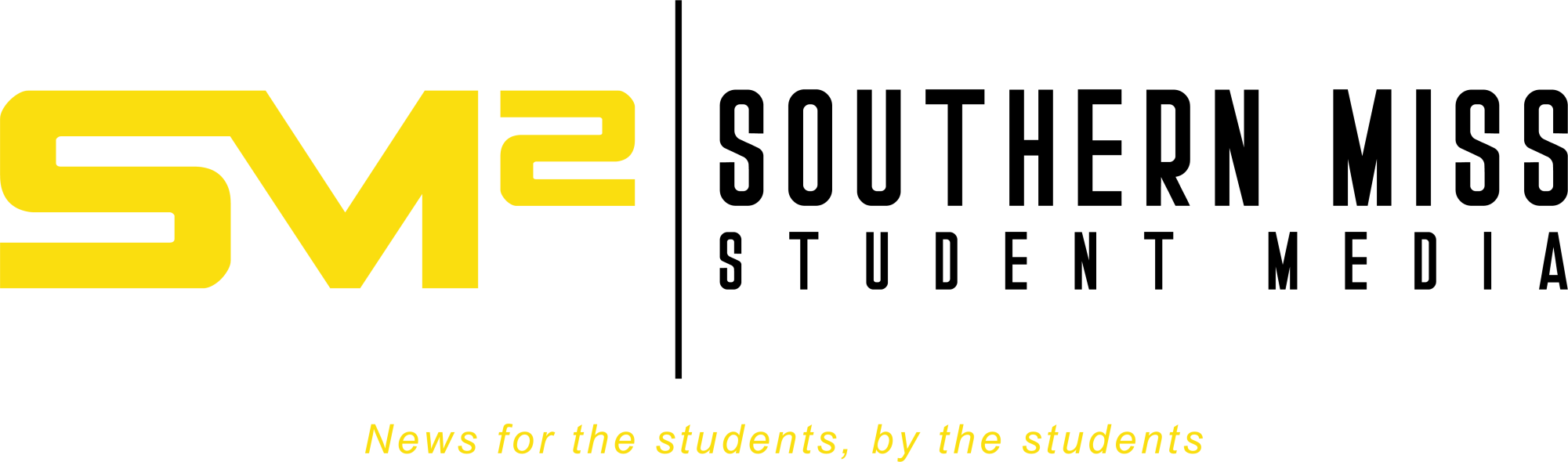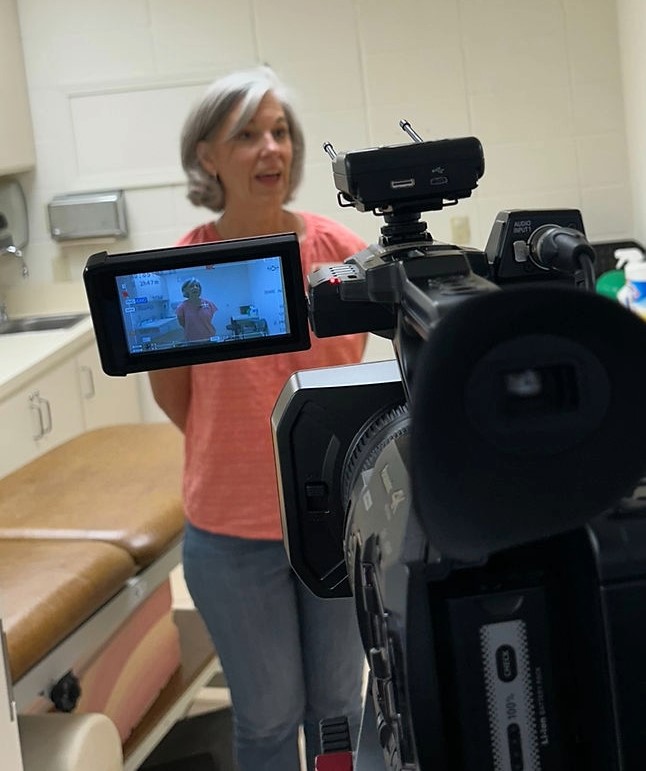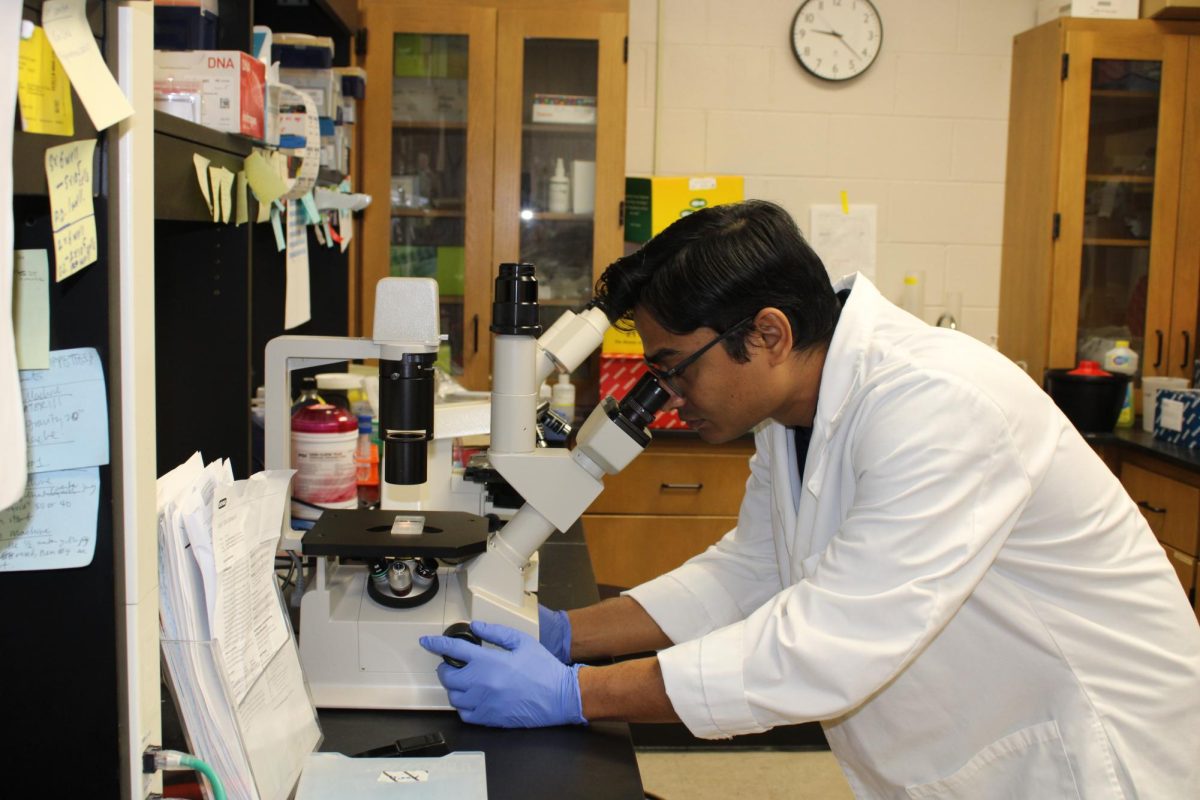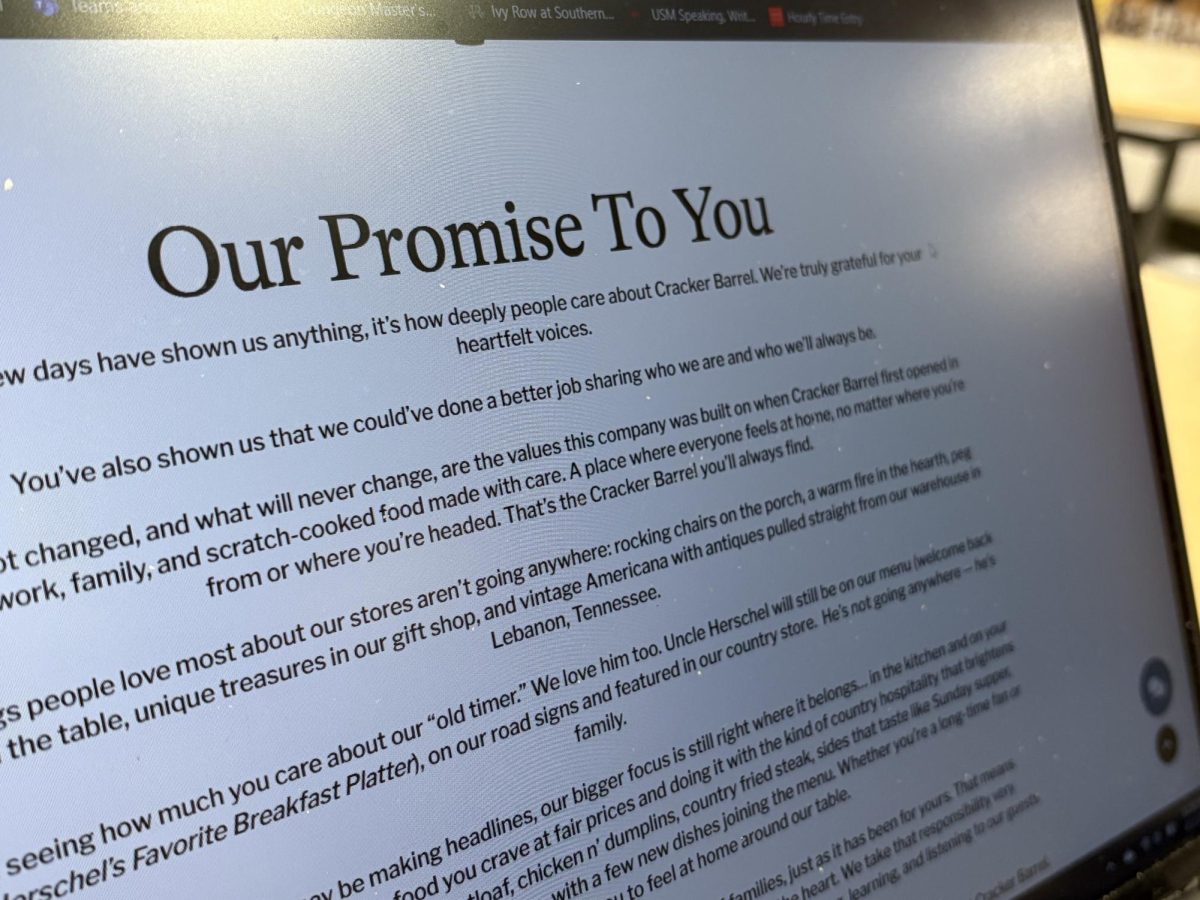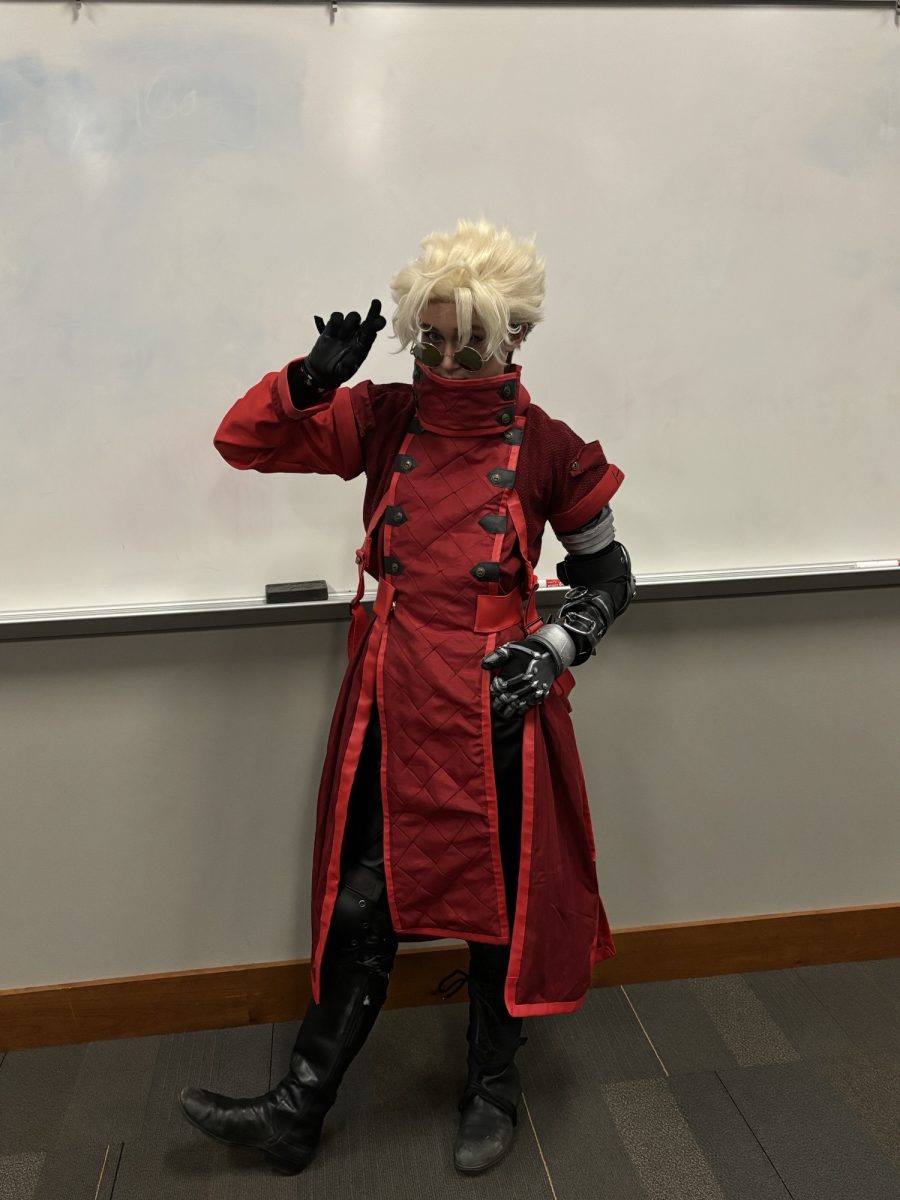On August 13, WiFi services at the Hattiesburg Southern Miss campus were temporarily interrupted. Southern Miss’ iTech personnel worked with the equipment manufacturer to procure a replacement unit, which is now in use.
iTech sent out an email on August 13 that said installation of the new unit had begun and would be completed as soon as possible. It warned that WiFi service on the Hattiesburg campus may be sporadic. To help with this, iTech suggested faculty and staff connected computers to the network using a hardwired network cable. Students were encouraged to use the computers at the Cook Library if they continued having difficulties.
On August 16, iTech sent out an email that said the WiFi network on the Hattiesburg campus was repaired on August 13, with additional equipment installed and configured on August 14 as an extra precaution.
David Sliman, the iTech Chief Information Officer, said Southern Miss iTech is upgrading all of its WiFi services university-wide, allowing for increased speed and better bandwidth as more devices connect this semester.
“The new wireless equipment was purchased as a High-Availability pair, which means if one goes down, the other takes over,” Sliman said. “Each piece is capable of supporting about 64,000 connections.”
Sliman explained that is enough to support over 15,000 people on campus, each having four devices connected to the WiFi at the same time. Sliman said that the replacement equipment installed on August 13 will be tested throughout the weekend and completed prior to classes beginning on August 17.
“iTech’s network and systems are engineered for redundancy so they can achieve as close to 100 percent uptime as feasibly and economically as possible,” Sliman said. “Unfortunately, technology is not perfect, and while we are confident we have the best system available, there is still some risk of brief periods of connection loss.”
Sliman said iTech understands that even brief losses of WiFi are inconvenient, especially as students and faculty are learning and teaching online. He recommended that all users have a backup plan in place, such as using hardwired computers in the Cook Library or locating public WiFi around campus, in case the worst happens.
If issues arise, the iTech team has the ability to troubleshoot from wherever they are located. Students, faculty and staff may contact the iTech Help Desk via email at [email protected] or by phone at 601-266-4357.