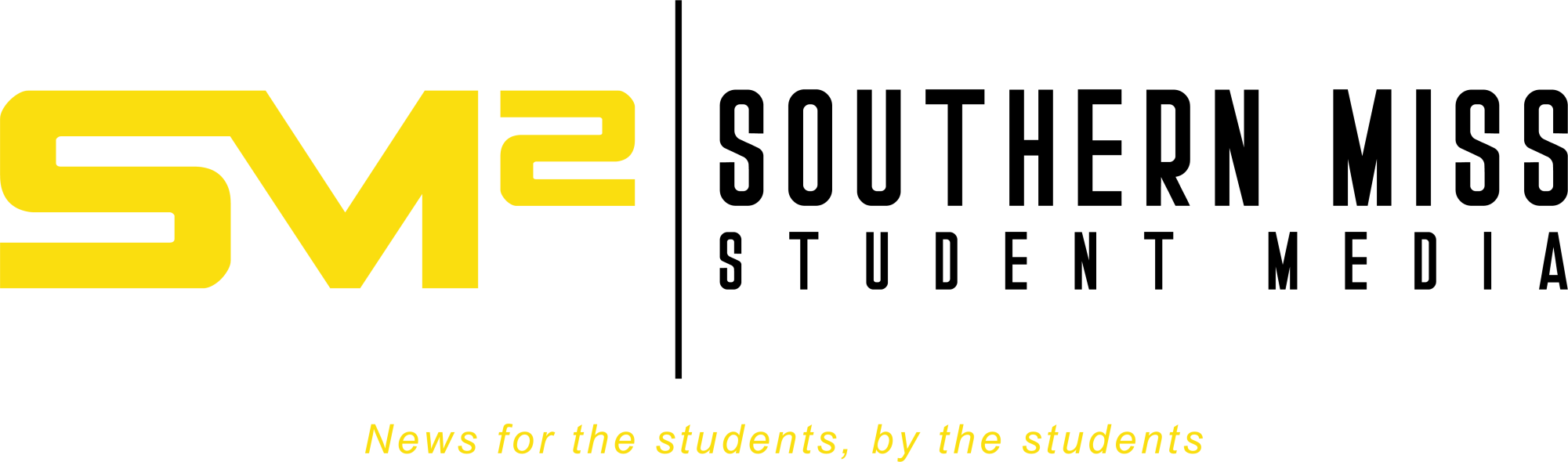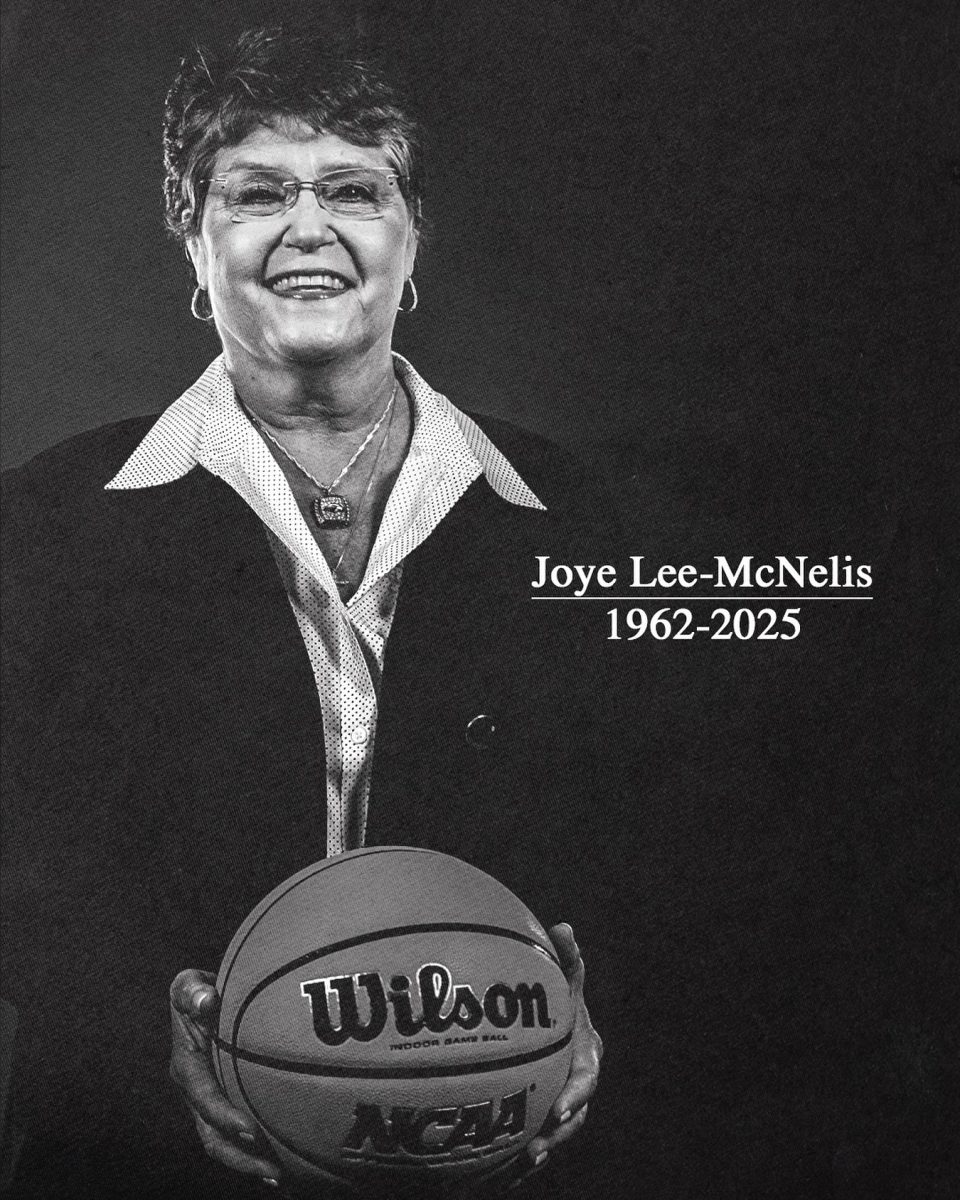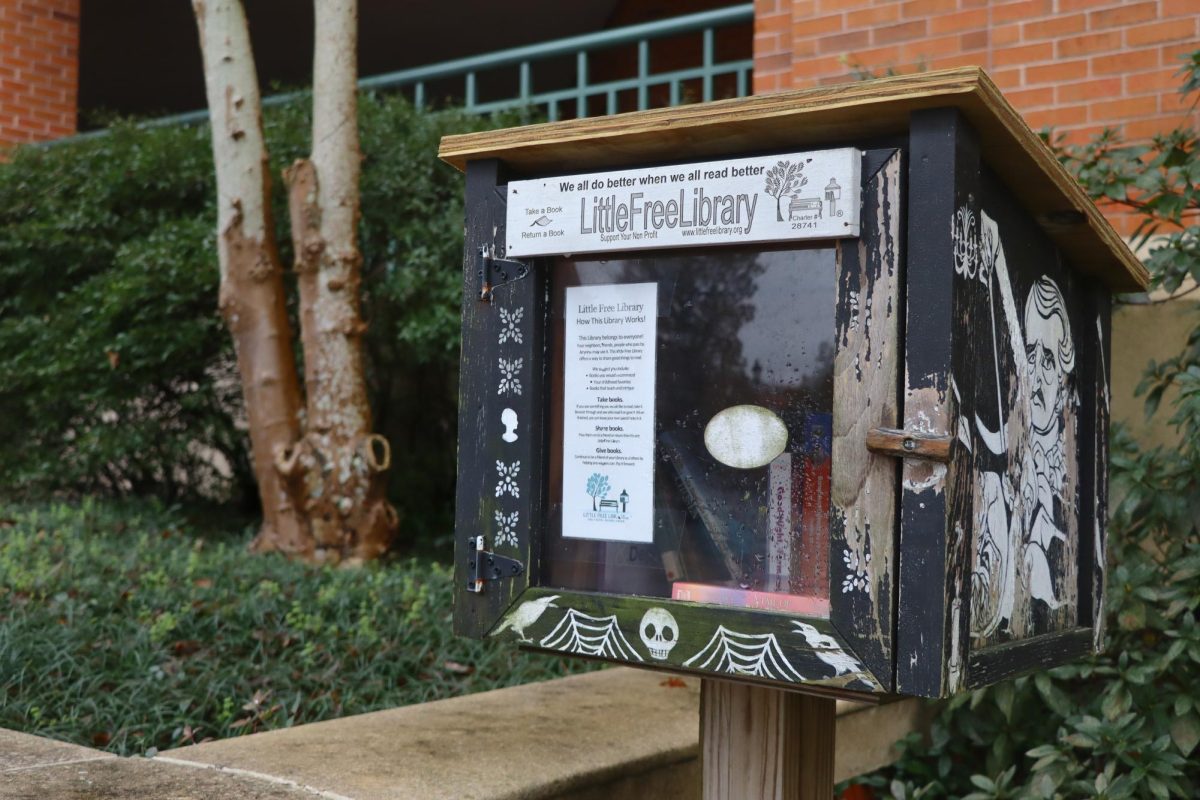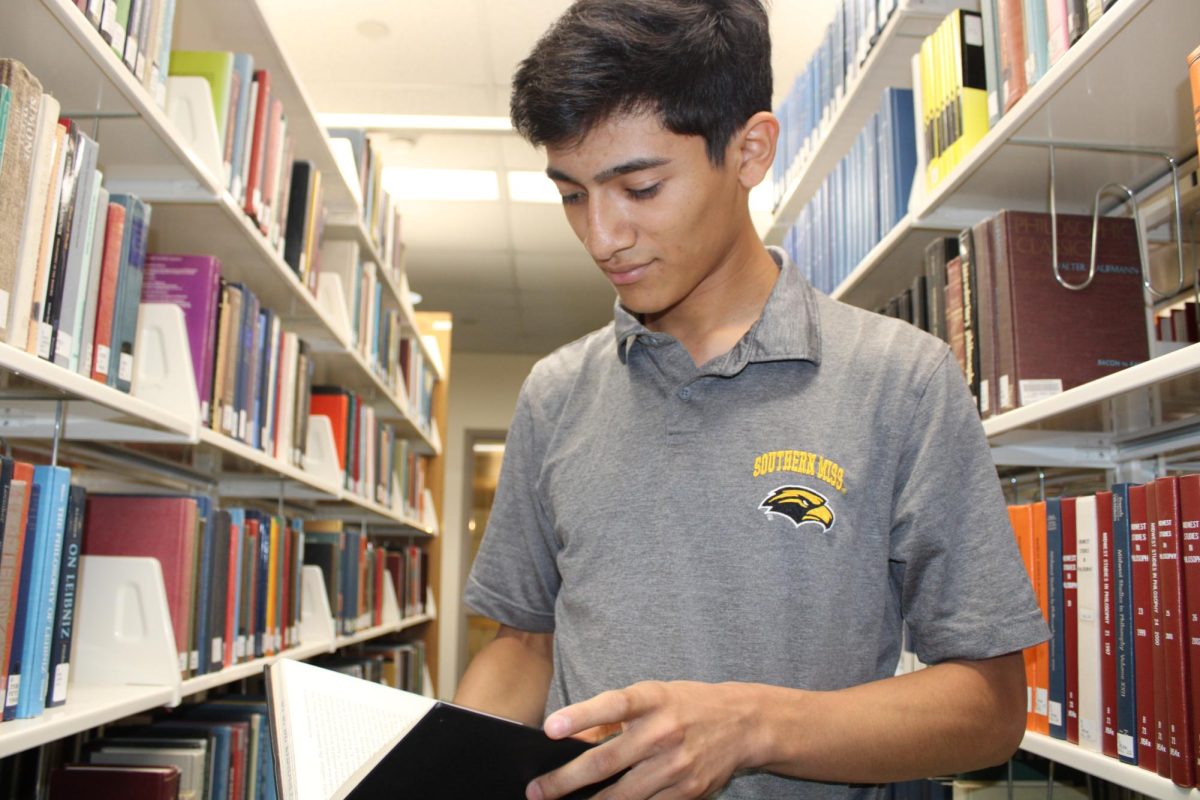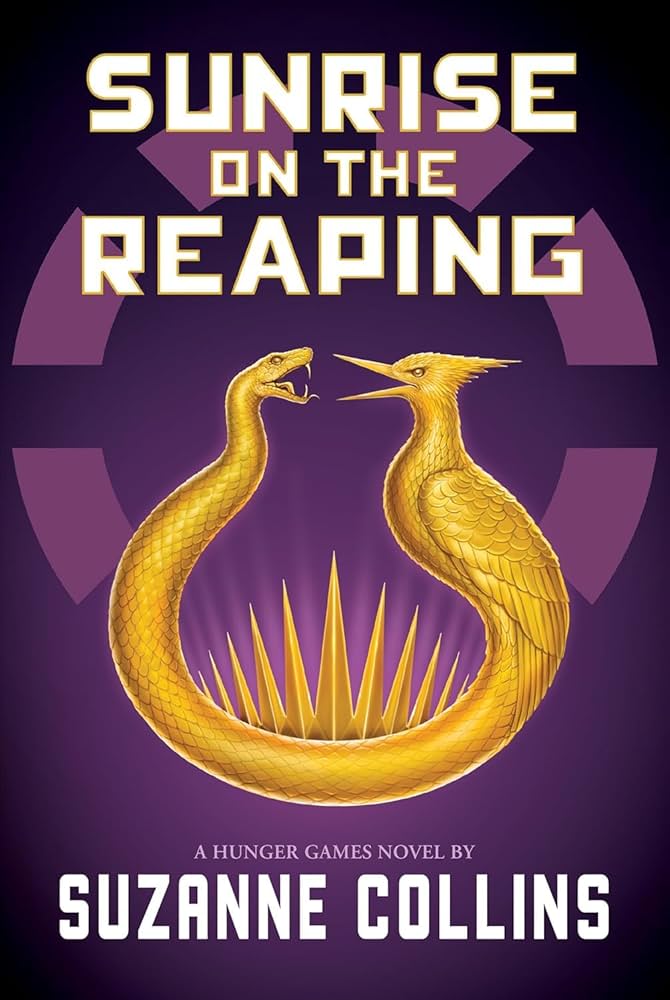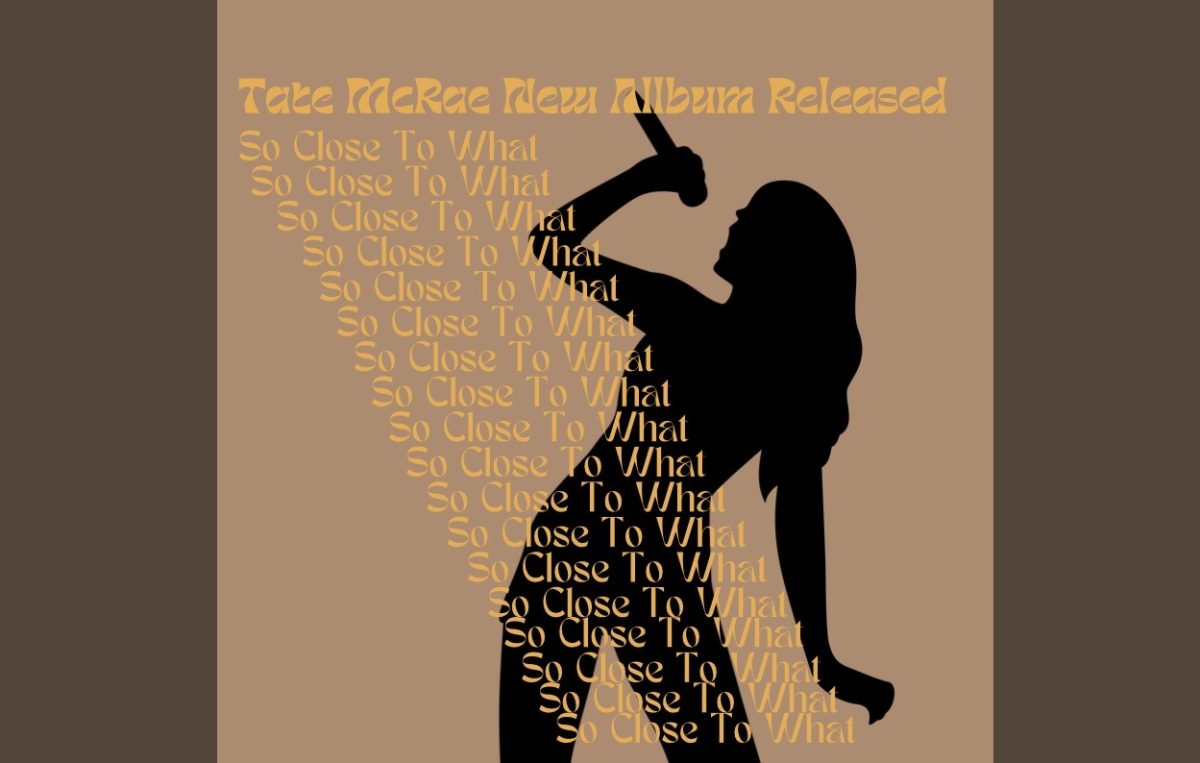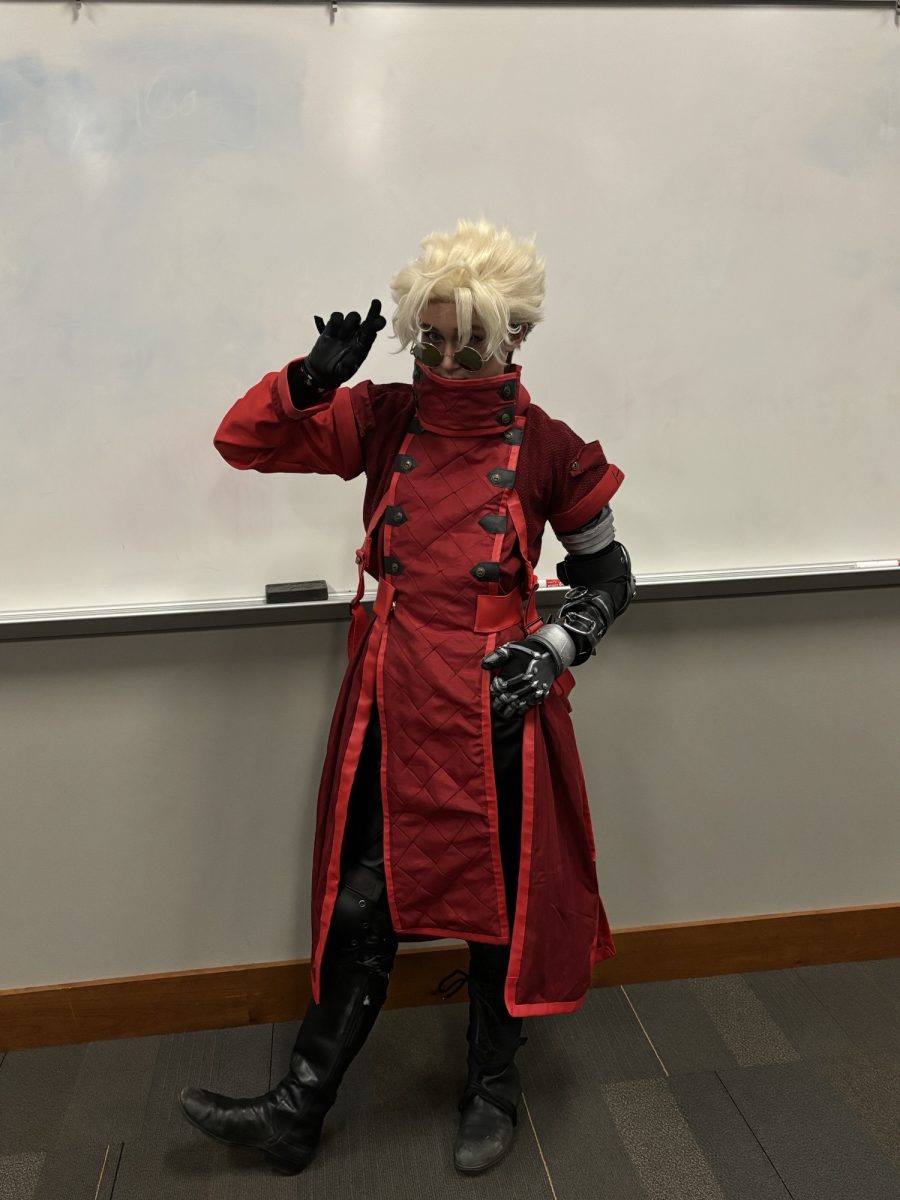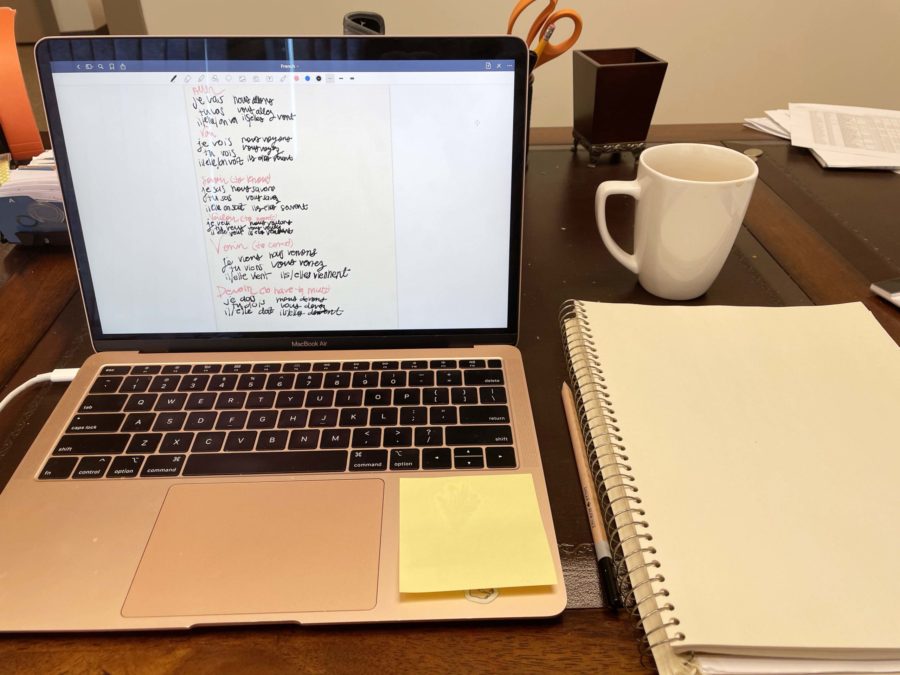With another online semester underway, many students dread the months to come. Online classes can be hard to keep track of, especially when it comes to remember what assignments are due on any given day.
Are you already struggling to keep things together this semester? Maybe these apps can help.
Microsoft To Do
Need to set up a virtual to-do list? Microsoft To Do is a great place to start.
There are a lot of apps that can allow you to make to-do lists, such as Reminders and MinimaList. However, I would recommend using Microsoft To Do, at least when it comes to class work.
Because Southern Miss mainly utilizes Microsoft Office for campus operations, Microsoft To Do is connected to various other Microsoft apps, such as Outlook. You can set reminders on your To Do list that will appear in your email, which can be a great help while juggling a lot of tasks at once.
Microsoft To Do also has a pretty straight forward design that you can further customize with ease. You can write new goals and delete old ones with a swipe or a click. It’s a breeze to navigate, completely free to use and works both on your phone and your laptop.
Flora
Having trouble staying focused in general? Flora can help with that.
Flora is a time management app that you can install on through Google Play or the App Store. Whenever you need to focus on, say, writing a term paper or studying for an exam, simply open the app and set a timer that can last anywhere from five minutes to two hours. Once the timer starts, a seed will gradually grow while you work.
If you leave the app, the seed will die, and you will have to restart the timer to plant another. However, if you successfully plant a seed, it will be added to a virtual garden that can include plants from all around the world. Your garden can even lead to real trees being planted, as you can optionally donate some money to Trees for the Future to help reforestation efforts across the world.
Flora is easy to use and features simple yet elegant designs. It’s an easy way to stay off your phone to get actual work done.
Because Flora does not currently have a browser extension, I would also recommend using a similar time management app, Forest, that does. Though it does not have nearly the same amount of features that Flora does, it is relatively non-evasive and is also a pretty solid way to stay focused.
Study!
Need to manage study time specifically? Study! will help you do just that.
Study!, only available through the App Store, is designed to help manage studying. Study! gives you the option to allocate time both for studying and for a break, which can repeat as many times as you want. It’s a bit similar in functionality to a traditional Pomodoro Clock, where you work in short bursts before taking a longer break.
Though this isn’t the flashiest app around, Study! can help promote better studying habits. A lot of college students struggle to manage their time effectively, and, as a result, neglect their own health while they cram at the last minute. Study! reminds its users to take care of themselves while they work, and, for that, I feel it deserves a mention.
This is far from a comprehensive list of apps or browser extensions you can use to manage schoolwork. Though I personally like using these apps, I know they are far from a one-size-fits-all solution. However, it’s important to stay on top of things during yet another weird semester. These apps help me stay focused while the rest of the world is unfocused. I hope that can be true for you, too.