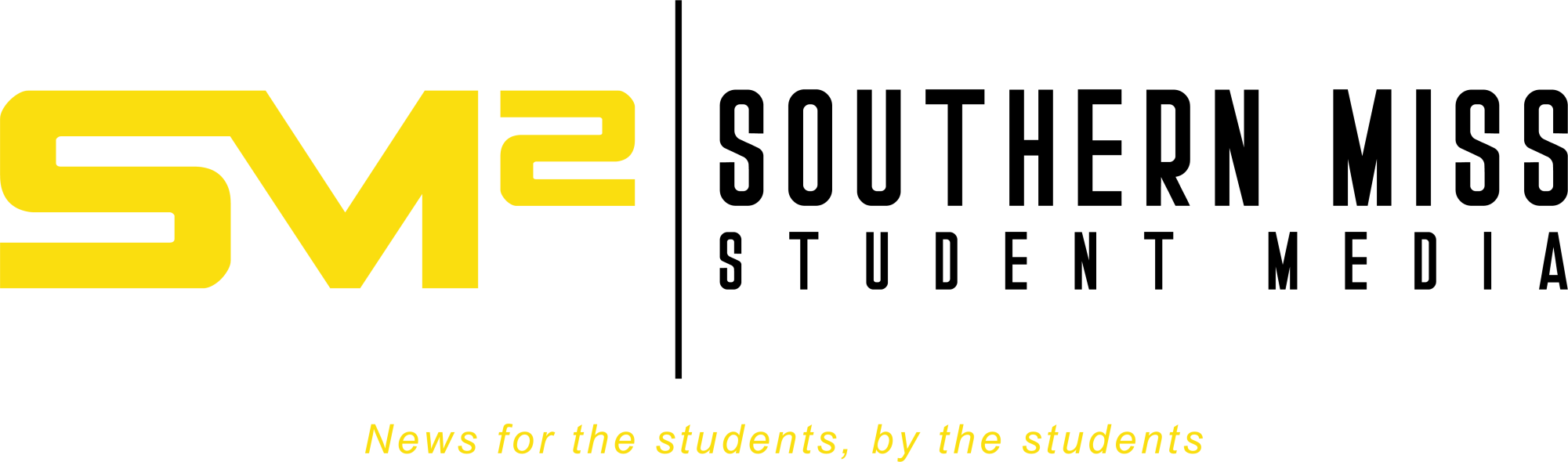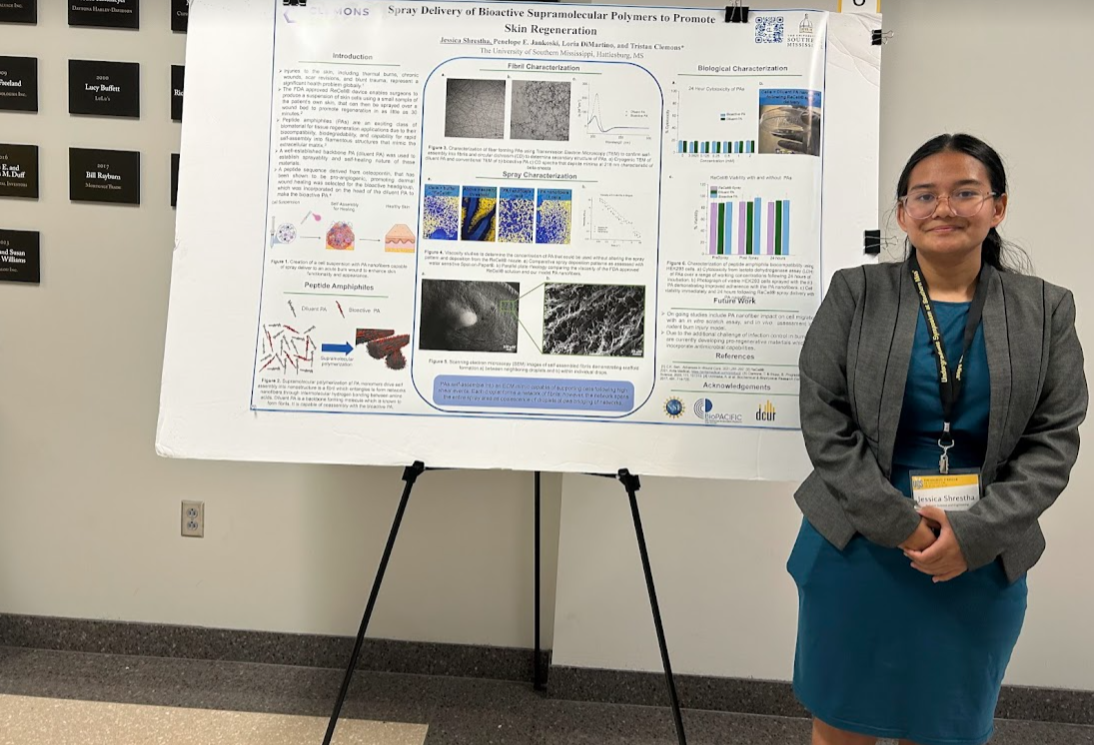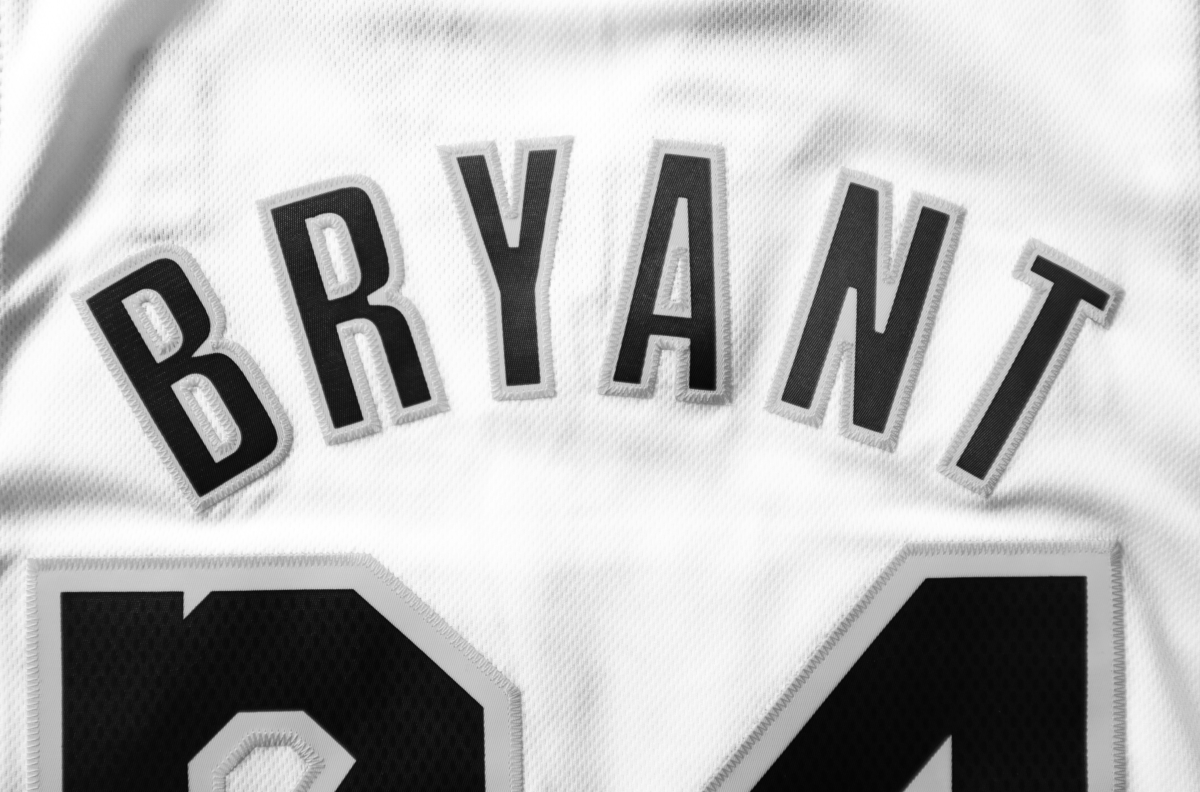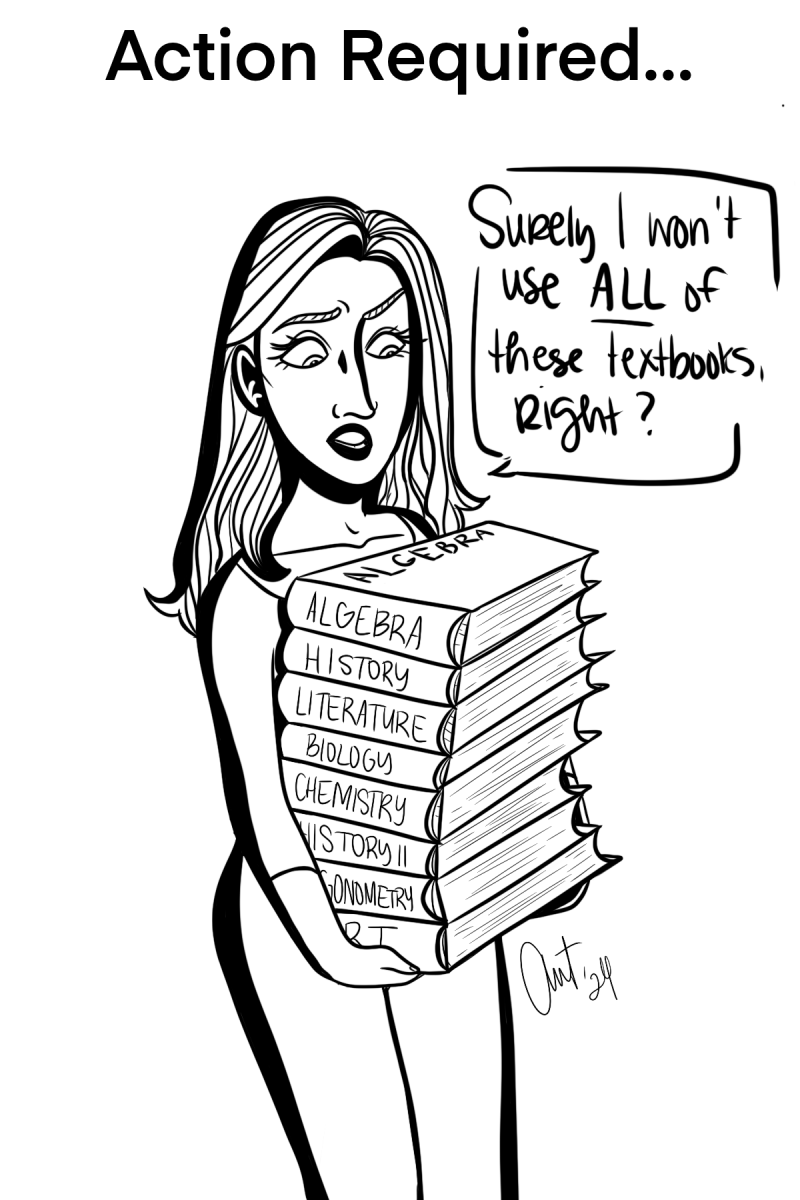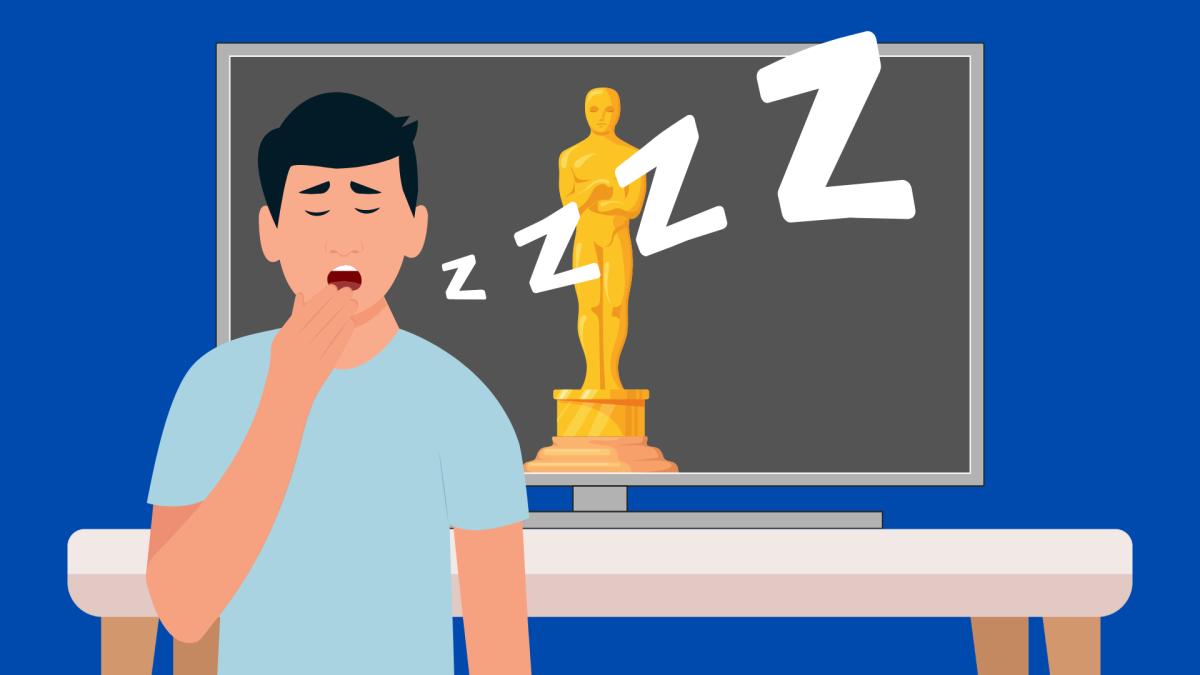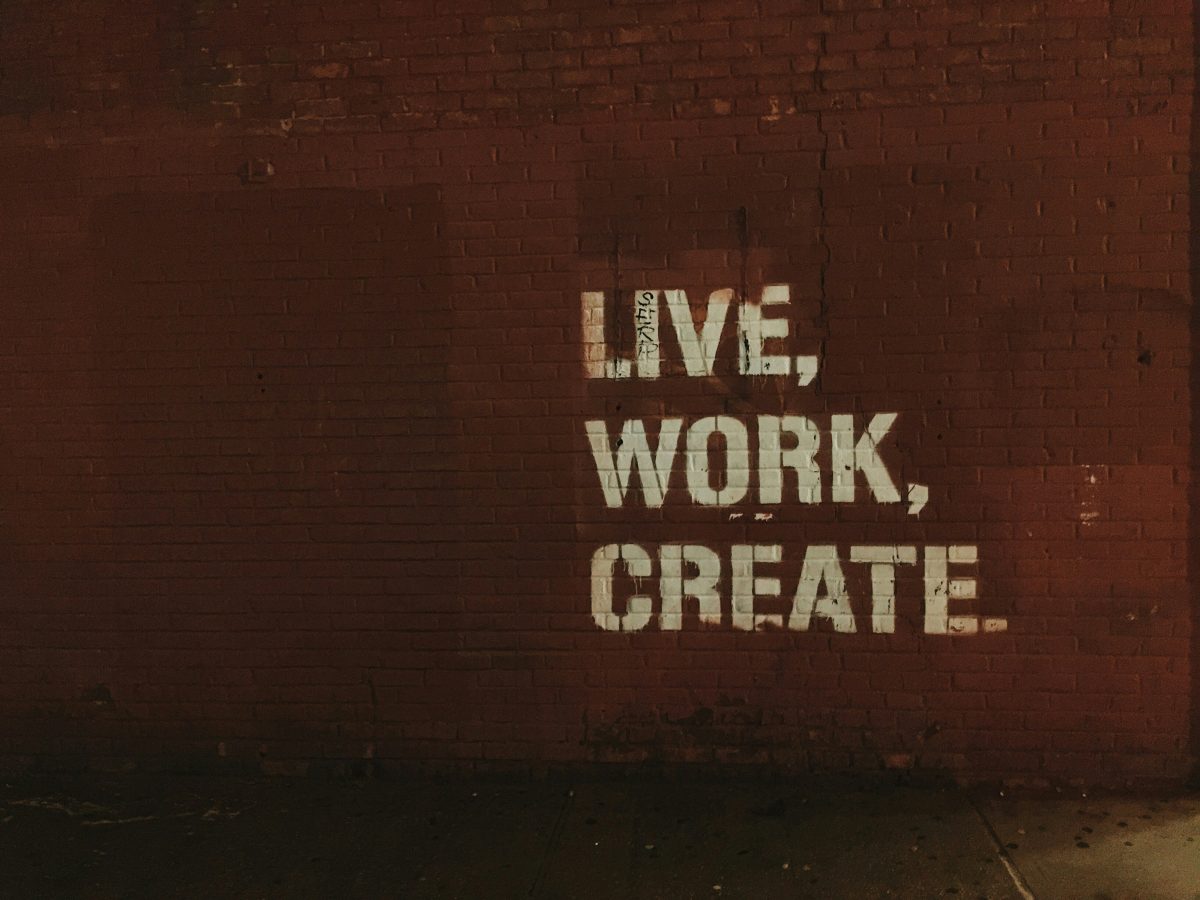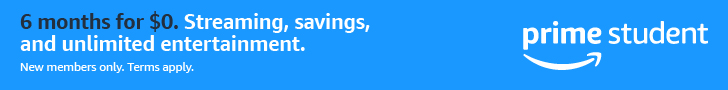October marks a month of SGA elections, Halloween parties and pumpkin Oreos. Now that fall classes are in full swing, it’s time to start planning for next semester.
What classes should be taken? Does this class count toward one’s major? What is all this advisement stuff about? Who are the advisers anyway? If a student is asking these questions, never fear – this article is here to shed some light on the matter.
Even if it is not time for advisement, an adviser can offer helpful information that pertains to a student’s major.
The Student Success Center’s page on advisement said, “If you do not know who your academic adviser is, that information can be found on SOAR in your Student Center (in the Adviser box on the right of the panel). Click the Details link to get contact information for your advisor.”
It is possible to swap advisers if necessary. Most departments will accommodate this request.
Honors College students are advised twice – first by the Honors College and then by their major’s department or college.
To see an adviser before the registration window opens, courses should be placed in the shopping cart in SOAR. If the appointment is after, one should go ahead and register for classes.
Create a schedule before the advisement appointment. Sometimes advisers require students to bring a tentative schedule with them to their appointments.
According to the Department of Anthropology and Sociology’s page on advisement via the university’s website, “When you meet with your adviser, they will view your schedule in SOAR (either in your shopping cart or your class schedule) and approve it or suggest changes. Failure to have your adviser approve your schedule will result in your schedule being dropped by SOAR even if you are registered.”
SOAR has many helpful tools to help student plan when they want to take certain classes. My Planner is one such helpful tool. There is an option which allows users to block off hours for time to nap, study or eat.
It can be easy to tell if one needs to take a particular course or not. When searching for classes, there is an option that shows one’s required classes. It is always good to knock out required classes when possible. If a student is still unsure if a class is required, her or she can ask an adviser.
There are SOAR tutorial videos that are easy to access. For further information, contact the registrar’s office.